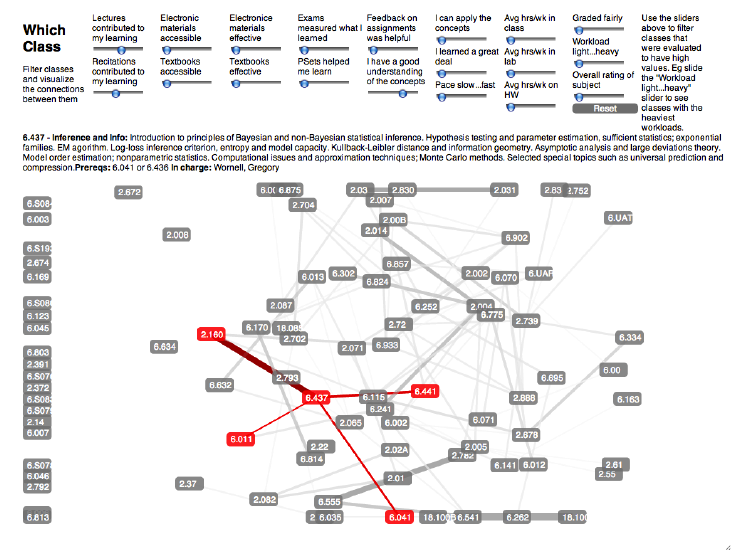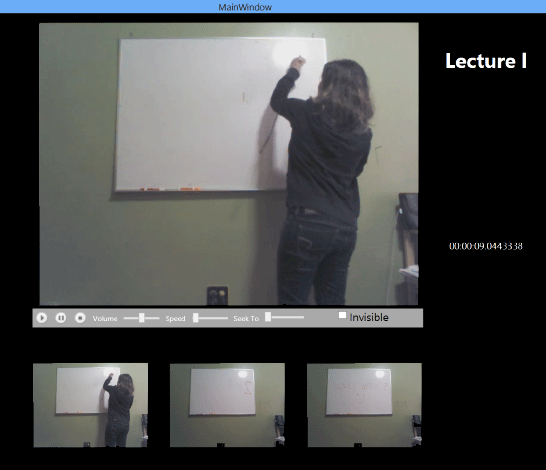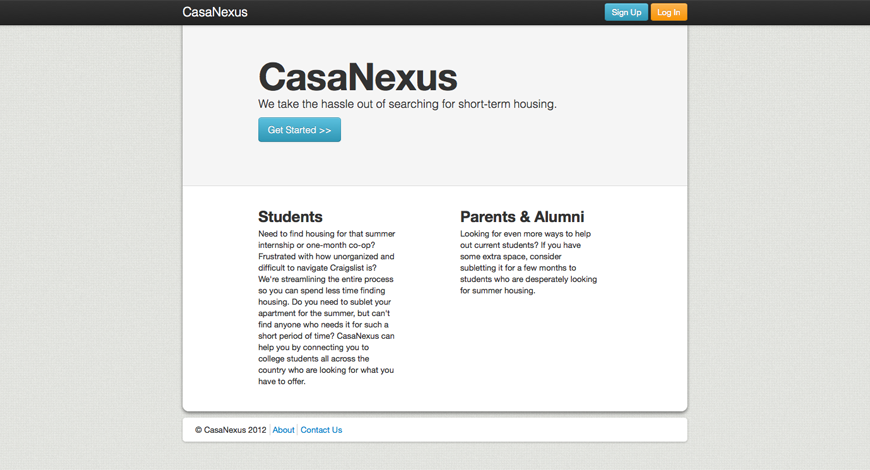Which classes cover the material I want to learn? With the introduction of new flexible/interdisciplinary majors, new classes and the likely divergence of a studentʼs interests from their advisorʼs/upperclassmen friendsʼ, it is getting harder for students to identify the best classes to take, especially to learn about material at the intersection of traditional fields.
Which classes match my learning style/objectives? Some students prefer lab-heavy classes, others prefer PSets. Some students want a light class to make time for a UROP, others want the 30 hrs/wk monster. How good the textbook is matters differently to students, etc etc. While Subject Evaluations collect plenty of information, it is locked up in a hard to access and compare format.
WhichClass is an online exploration tool to make it easier to filter classes, and visualize
connections between classes within and across departments.
- Filter classes by learning preferences. Interactively select classes based on Subject Evaluations
(workload, feedback, overall rating etc), enrollment, professor, department etc. - Visualize connections between classes. Quickly see (in a dynamic graph) which classes cover
similar material (within and across departments). Also see connections based on professor, etc.
WhichClass has the potential to make the class selection process significantly faster and easier. It will reduce search processes like the one in the example to just a few minutes, and make it much easier for students to leverage the rich diversity of classes offered by different departments (as well as the information locked up in Subject Evaluations) to make better choices.
Team: Aakanksha Sarda ’14